blenderの秒 “のアニメーション:ジオメトリノード。
In this article, I would like to create an animation using “seconds”, which is a scene value in the geometry node.
今回はジオメトリーノードの中でもシーンの値である”秒”を使ったアニメーションを作っていきたいと思います。
I don’t have that much skill, so I can’t create deep and difficult things, but I try to discover interesting things in a shallow way every day. I tried to use seconds as a subject as a way of making it repeat itself as it continues to progress.
そこまで技術は無いので深い難しいものについては生み出せないですが浅いところなりの面白さを発掘しようと日々やっております。
進み続ける中で繰り返させる方法として秒を題材にしてみました。
But isn’t time just running out?
でも時間はいったっきりでは?
I know you will say that, but very thankfully blender time was not digital, but analogue. What we are talking about here is that digital time is discrete and analogue time is continuous. In other words, blender time is not a discrete value like 1, 2, 3, etc., but an analogue one with intermediate values like 1.001, 1.002. And in the calculation node of the geometry node, there was a node called ‘fractional part’. It’s wonderful. I decided to think positively that surely this kind of thing had been envisaged.
そう言われると思いますが大変ありがたいことにblenderの時間はデジタル的ではなくてアナログ的だったのです。
何をいっているのか、ここではデジタルは離散的、アナログは連続的ということで話をしています。
つまりblenderの時間は1,2,3,とうような離散的な値ではなくて、1.001,1.002というように中間値をもったアナログ的なものでした。
そしてジオメトリーノードの計算ノードの中で「小数部分」というノードがありました。素晴らしいですね。きっとこういうことも想定されていたのでしょう、と前向きに考えることにしました。
What can be done with the node called fractional part?
小数部分というノードで何ができるのか
If this can be done, the values 0.1, 0.2, 0.3, 0.4, 0.5, 0.6, 0.7, 0.8, 0.9 can be retrieved each time within one second.
これができると1秒の間で0.1,0.2,0.3,0.4,0.5,0.6,0.7,0.8,0.9という値が毎回取り出せることになります
これを例えば10倍すると1秒の間に1,2,3,4,5,6,7,8,9という整数値も得ることが可能になるということです。
An example video is available here. Click here to see an image of the node section. This shows that the size repeats from minimum to maximum when the animation is moved.
ここに一例の動画を載せています。ノード部の画像はこちら。
これを見るとアニメーションを動かしたときにサイズが最小から最大までを繰り返していることがわかったかと思います。
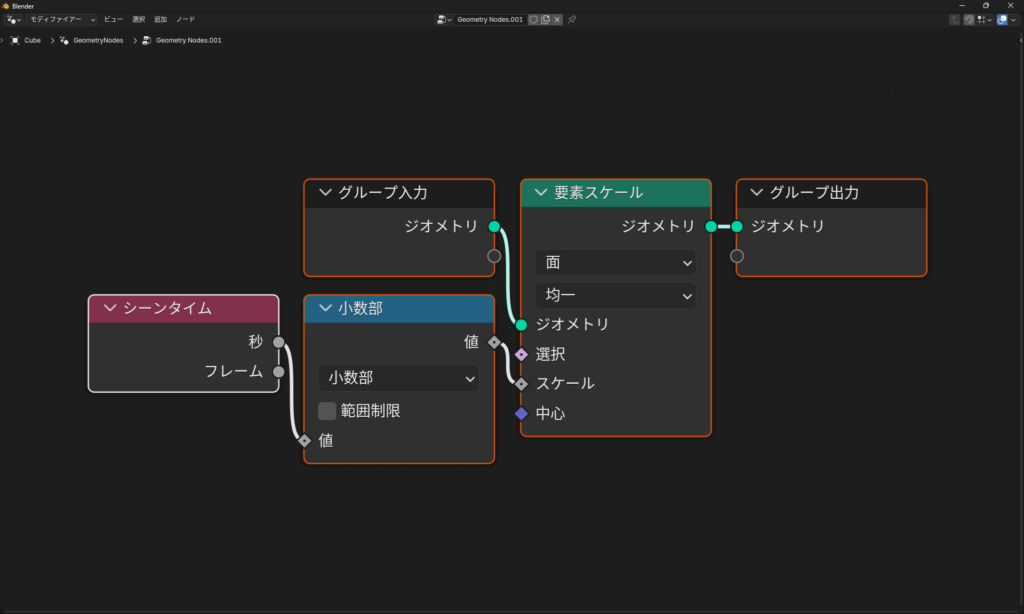
The next one is a range mapping to this. This allows each action to be changed using a value within one second. This can be repeated arbitrarily. As I have said many times before, I like screensavers and so on, so I appreciate this kind of repetitive behaviour, so I will make use of this in the future.
次はこれに範囲マッピングをつけたものです。
これによって1秒の中の値を使ってそれぞれ動作を変えているものです。これを任意に繰り返させることができるわけです。私は再三いいますが、スクリーンセーバーなどが好きなので、こういう繰り返しの動作などがありがたいのでこれは今後活かしていこうと思っています。
Click here for an overall view.
全体図はこちら
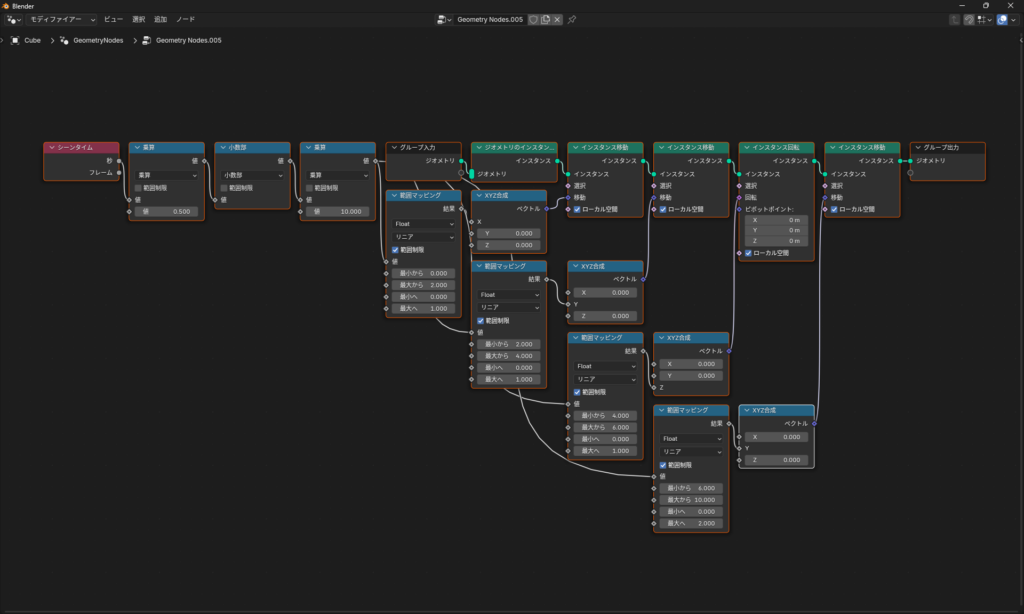
As it is now, it repeats itself without moving from the same place, so we need something that can build on this. Simulation zones are used in these situations. Let’s start with a simple example.
今のままだと同じところから動かずに繰り返すので、これを積み重ねてくれるものが必要です。
こういうときに使うのがシミュレーションゾーンです。
まずは簡単な例から見てみます。
I think it’s the foundation of the foundation. I had no idea at first either. There is a geometry transform in the simulation zone, which is connected to the move and the start node of the simulation.
基礎の基礎だと思います。私も最初はさっぱりでした。シミュレーションゾーンの中にはジオメトリトランスフォームがあり、その移動とシミュレーションの開始ノードと繋がっている状態です。
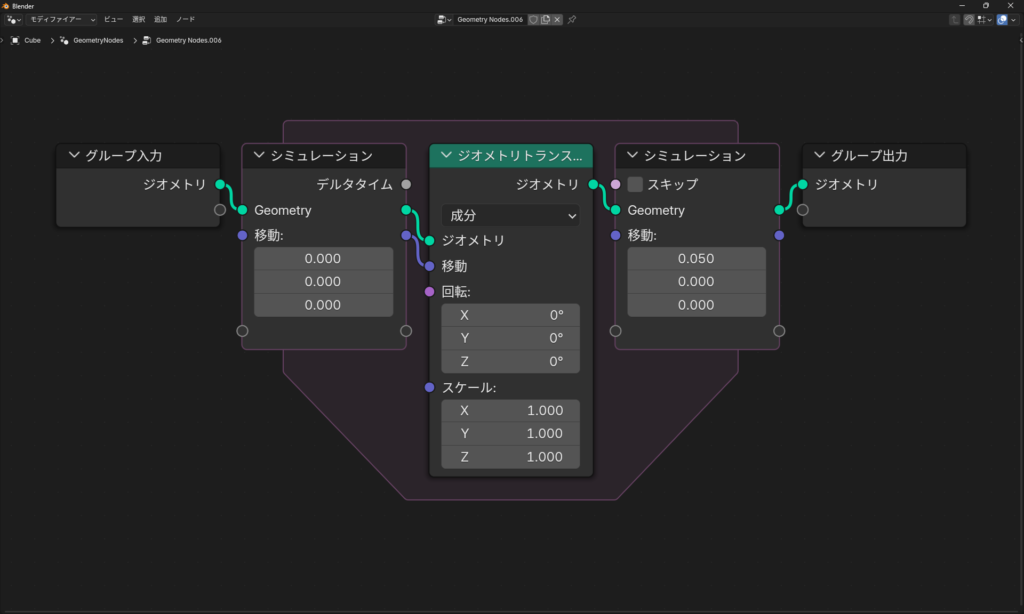
Sorry if the explanation is not correct, but the start (leftmost) value of the simulation node is the initial value and the end (rightmost) value is the delta value, the amount of change per frame. By using this, it is possible to repeat and accumulate similar actions.
説明が合ってなかったら申し訳ないですが、シミュレーションノードの開始(左端)の値は初期値で、終了(右端)の値はフレームごとのデルタ値、変化量です。これをつかうことで同じような動作を繰り返し、積み重ねさせることが可能になります。
Here we will combine it with the previous one.It’s been a while, and I’m struggling a bit, but I’m getting there.
ここに先ほどのものと組み合わせていきます。久々というのも合って少し苦労してますがたどり着きました
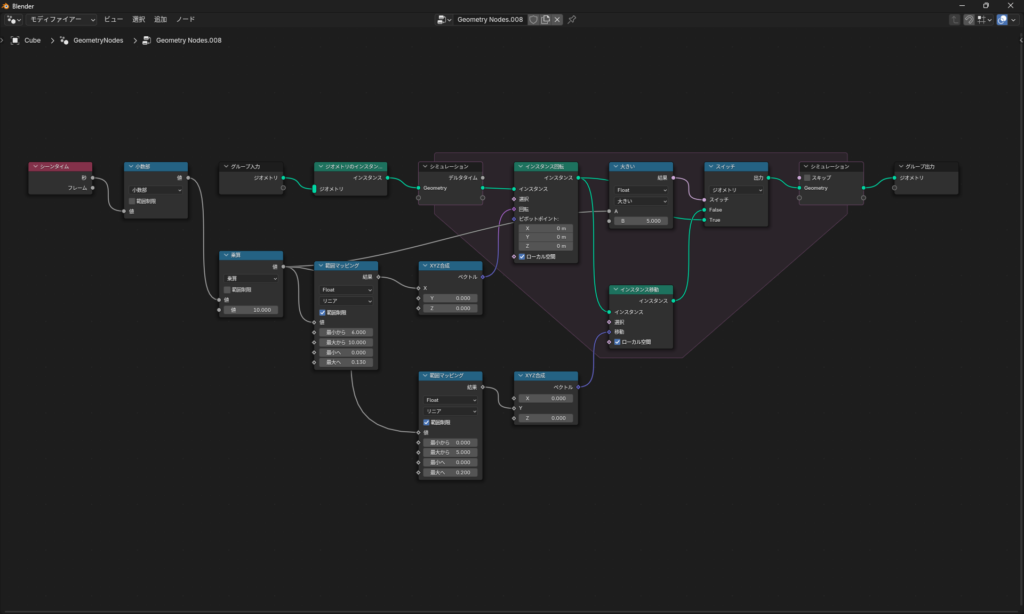
We hope this will be of some help.
何かの参考になれば幸いです。

No responses yet